Category
V17.04.27 Best Quality Chrysler wiTech MicroPod 2 for Dodge Jeep Fiat with wifi
Chrysler wiTECH MicroPod2 Diagnostic Tool Highlights:
1. Wifi Version with Best Quality Firmware
2. Software Version V17.04.27
3. Multi-Languages: English, French, Spanish, German, Italian, Russian, Japanese, Korean and Chinese
4. Supports all the latest technologies and vehicle platforms including the latest Chrysler and Fiat Vehicles, offers 100% CAN - equipped coverage to 2018 for Chrysler, Dodge, Jeep, and Fiat vehicle platforms
5. PC-Based: Requires PC connection(4GB memory at least)
6.Support both online(Supports online programming with TechAuthority account.) and offline programming,wiTECH MicroPod 2 can work online and support Chrysler online programming(If you have an account).
7. DRBIII Emulator is well tested by many customers and Fiat Software is available to choose too.
Using Tips (Important):
1. Network connection needed.
2. First connect MicroPod II to vehicle, if the red indicator turns on, then connect it tolaptop and run software.
wiTECH V17 Software Function:
1) It can be used as diagnostic and programming tool by the dealerships. Replaces your StarMobile, StarScan, and wi-TECH POD,provides world-class diagnostic services to your customers.
2) A separate Tech Authority Subscription is required to access to Module Re-Flash Programming, TSBs, wiring diagrams, and repair information.
Note: The package does not include the DRB3 emulator.
MicroPOD II Software Display:
Solution to wiTech MicroPod 2 V17.04.27 register error
Issue:“Registration is needed
Device with serial number** is not registered. Please check the knowledge
base to determine how to register a device”
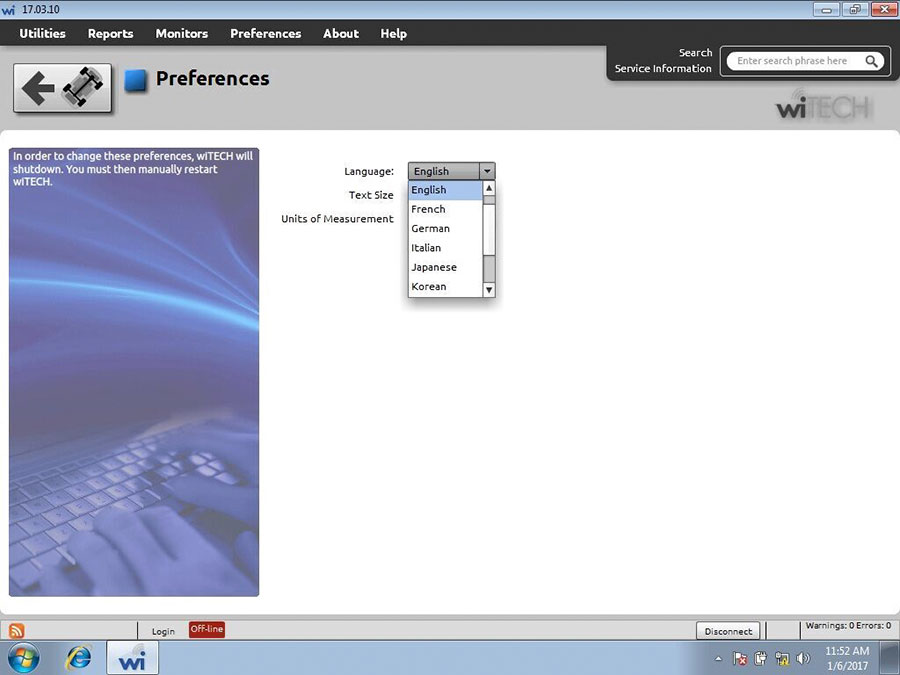
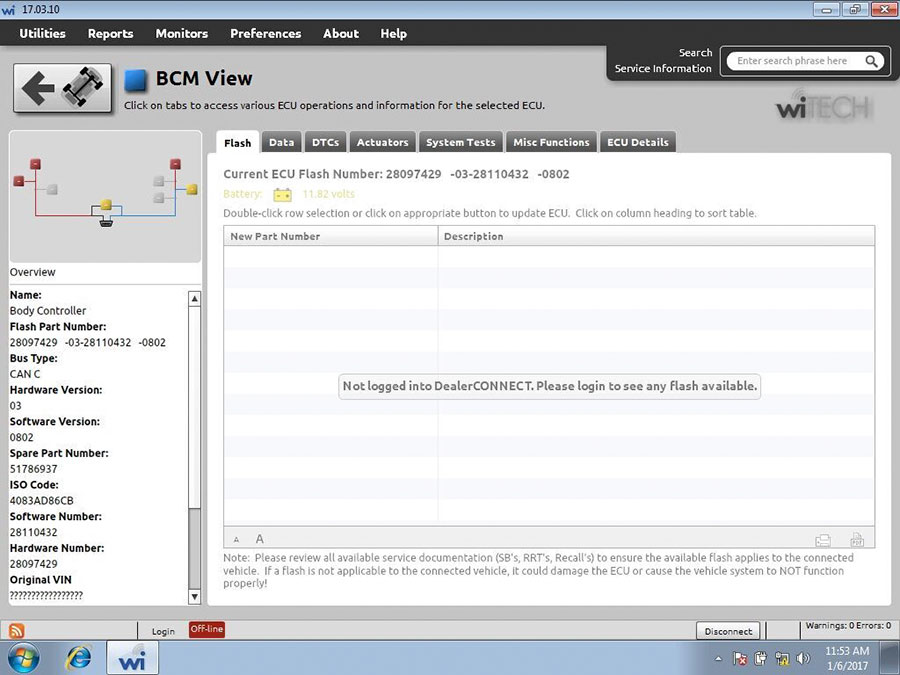
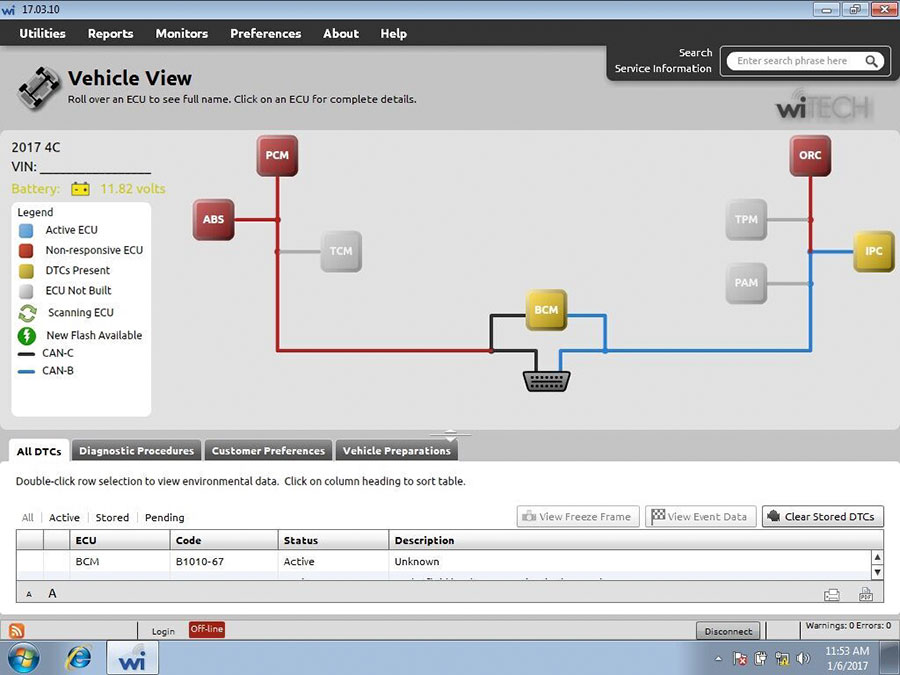
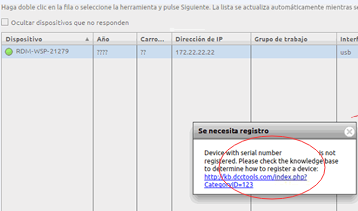
Working Solution:
1.Right click Witech Diagnostic Application-> Properties->Open file location
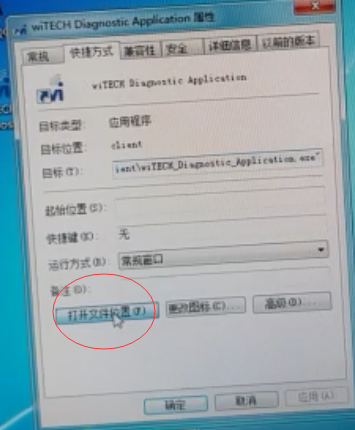
2.Enter C:/Program Files (x86)/DCC Tools/wiTECH/client. Open app-config text filewiTech MicroPod 2 V17.04.27 is not registered-03
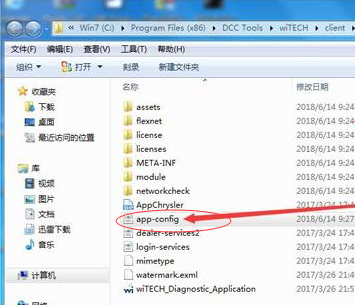
3.Find out “VerificationHash”, then the followed “Value”, change the first number to any value i.e change 6 to any number between 1-9. Then save the text file. (Very important!!!)
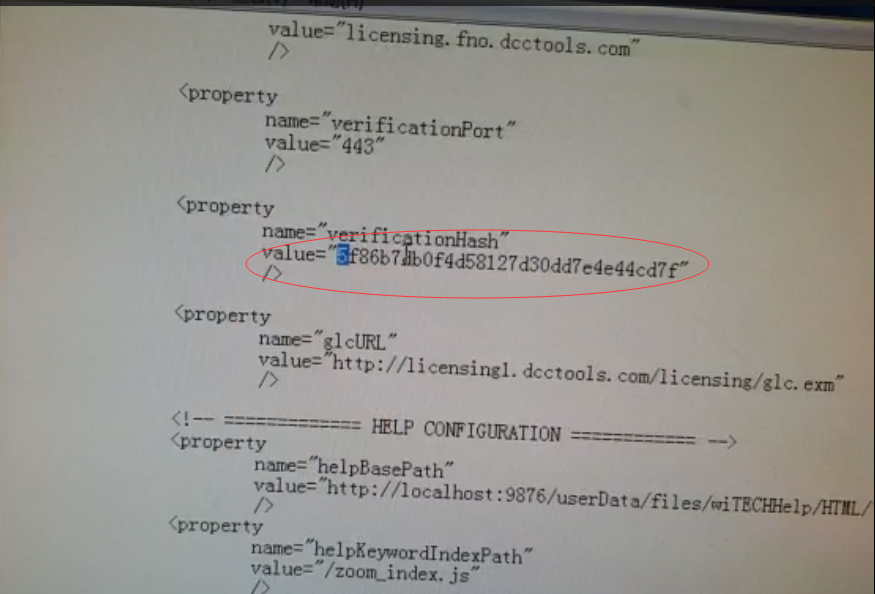
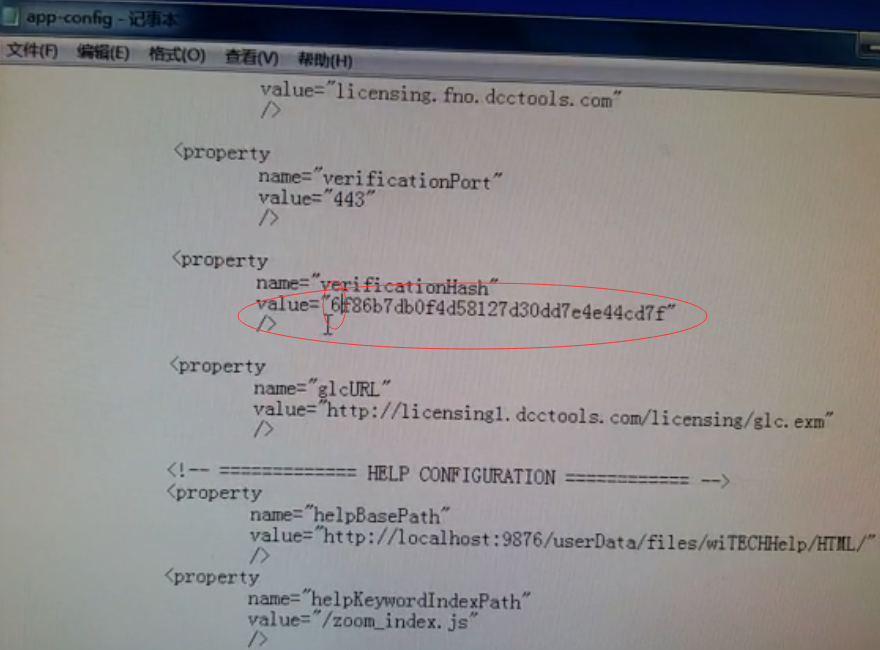
Run Witech Micropod II software.
If it still display message” an internal registration error has occurred “, just close this windows to ignore it.
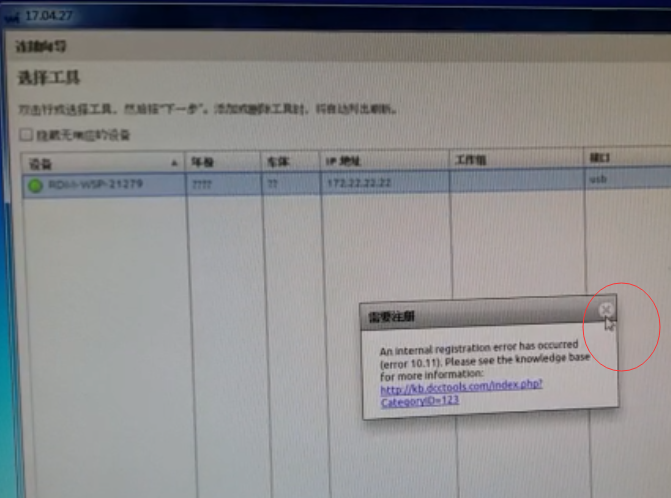
Tick off ” Offline work” at the left corner of screen, then you don’t need to login.Click on “Finish”.
Problem Fixed. Go on using wiTech MicroPod 2 to diagnose or program Chrysler.